When did you last check your backups?


You may already know about the importance of having a good backup of your computer systems, however when did you last check your backups worked and your electronic files recovered?
Did the backup you made save correctly, and is everything you previously backed up still there days, weeks or even months down the line if you needed to get your files backup?
If you cannot confidently say yes then you need to put the checks in place to ensure you can, and quickly. Worse if you have no backup system at all, you are breaking the law because you have a legal obligation to protect your business data.
There are plenty of ways you back protect what is important to you, and a good starting point may be to read our article 7 things that make a good backup. If you would prefer an expert to guide you in the right direction, call our offices on 01952 303404.
Beware of Internet services such as Google Drive or Dropbox as they do not remove or fulfil your requirement to back up your electronic files, instead you should ask could you get your files back from the Cloud.
If you’re happy with your backup system then the question still remains – do you regularly check your backups and when was the last time you did so?
If not, here are some top tips for making sure your backups are secure and working correctly:
As a starting point you should check your backups after each and every one. Your backup software should give you a success or failure indication that the backup has happened. If a backup fails you need to understand why and resolve the problem to ensure subsequent backups work without issue.
Bespoke Computing offers a backup monitoring service that will do just that for you and works with any decent backup software. It costs from just £4 per month, which is less than 15p a day. With that we will check on a daily basis that your backup software is running, send you a weekly report to follow that up and then, if you want help looking at why your backups didn’t work, it is available.
From there you should still regularly check your backups to ensure the files you have backed up can be restored, i.e. that you can get the files back.
This might be bringing back one or two important files or it could be doing a full system restore. The latter demonstrates your ability to get back up and running if you were to lose everything in a fire, flood, theft or plain old equipment failure.
For our managed clients, we look to do a restore test on a monthly basis to provide files that can be brought back, followed up with a full system restore on an annual basis. Others ask that we do a full restore as often as monthly because without their IT they would be out of business.
- Some of the vital things you could lose if your backups didn’t work are:
- Diaries with appointments or meetings with clients and/or suppliers
- Financial records including payroll information
- Photographs
- Correspondence with customers and records of orders received and processed.
Something else that is very important to have is documentation that describes the backup solution you have and how to make it work. Then, if your IT person is wiped out by the same disaster that takes out your equipment, you can still recover from it with some DIY.
That documentation shouldn’t be something you do once and then leave in a drawer though. One of our clients is contractually obliged to review their backup documentation on an annual basis and it is important that every business reviews theirs regularly too.
For more information or advice on how to regularly check your backups, contact the Bespoke Computing team on (01952) 303404.