15th to 19th November 2010 – Get Safe Online Week
In its sixth year, Get Safe Online is an annual and national initiative to raise Internet security. It is supported by the Government, the Serious Organised Crime Agency and the private business sector to provide advice on making sure computers are properly protected and you can use the Internet safely.
Bespoke Computing Ltd is urging businesses to get involved with the national Get Safe Online campaign.
Why the Fuss?
The Internet is an essential tool for many UK businesses. It might just be an email to a client, or you might run your whole business online.
Criminals are increasingly using the Internet to make quick buck and without the right knowledge or tools you are at risk. Only 6 weeks ago we heard about the Zeus Trojan virus, Eastern European criminals stole £6m over a 3 month period.
The Internet is a dangerous place, you need to protect yourself. A lot of people kid themselves that they are not at risk, don’t be fooled by what other people say. One wrong click is all it takes!
Not Convinced?
Here are some serious statistics published by the people behind the Get Safe Online campaign.
-
77% of micro businesses rely solely on their PC for the running of their business.
-
44% of micro businesses surveyed had been a victim of cybercrime.
A Get Safe Online survey also revealed that:
-
21% of those surveyed had been a victim of online identity theft.
-
12% did not use privacy settings on social networking sites or did not know what they are.
-
20% had confidential personal information listed online
Take Control Before Someone Else Does!
The first step to protecting your business from online threats is to protect your computers by doing the ‘SAFE’ check:
-
S = Spyware. Run an anti-spyware programme.
-
A = Anti-virus. Get anti-virus protection.
-
F = Firewall. Make sure it’s switched on.
-
E = Ensure. Ensure your operating system is updated.
Keep reading to find out more about each of the SAFE checks.
Spyware and Anti-virus
So often overlooked, protecting your computer from virus and spyware threats is a must. Don’t waste your time with freebie anti-virus products; you get only what you pay for.
Of course you would expect us to say this because we’re in business ;-), but read this web page before you cast judgement: http://www.eset.co.uk/Compare/Competition. Do not put yourself at risk for the sake of £30.
If you have more than 5 computers then you might be missing out on important discounts. Charities automatically qualify for a 50% discount on the ESET anti-virus product line.
You can contact us by email or ring us on 01952 303404 to talk about spyware and anti-virus protection.
| Update! We are giving 10% discount on all new ESET Smart Security Business Edition licenses until November 19th 2010 at 5pm. Quote “GETSAFEONLINE” when contacting us. |
Firewall
Since Windows XP Service Pack 2, Microsoft Windows has shipped with a Firewall that is turned on out of the box. For your average computer user this is more than sufficient, just make sure it’s turned on (Windows Firewall icon in Control Panel).
If you’re a business wanting serious protection, have a look at the Fortinet and Watchguard range of hardware firewalls. Both brands can be purchased from Bespoke Computing Ltd, drop us a line with your requirements.
If your computer gets on to the Internet via a USB cable then it is critical that you contact us by email or ring us on 01952 303404 right away – you could be exposing yourself to unnecessary risk.
Ensure (that Your Computer is Up to Date)
Keep your computer up to date with the latest patches keeps your computer fit and healthy. As new threats emerge, the software companies release updates to protect against them.
To download updates on a Windows computer is as simple as clicking on Windows Update from the Start Menu or going to the Windows Update website and following the instructions.
If you have a lot of computers to look after this can be hard work, it might be easier to invest in some tools or let us take care of it as part of a support programme.
For more information about the tools to do it yourself or our support programmes to have it done for you, contact us by email or call us on 01952 303404.
What Else Can You Do?
Looking after the computers in your business is far more complicated than taking care of your computer at home. Here are some of the other things you should think about:
-
Monitor and restrict access to websites
-
Write a security plan
-
Strengthen your physical security
-
Give some extra care to your servers
-
Control who can access your business files
-
Secure your remote access
-
Write good staff policies.
-
Use encryption on your laptops and removable devices like USB memory sticks (more info)
-
Stop your staff from cyber-slacking (more info)
If you want help looking at any of these points then it might be worth getting in touch by email or calling us on 01952 303404.